This article is to show how to migrate from the NFS kernel server to the NFS-Ganesha server under CentOS Stream 9. The most important thing for migrating from one program to another program is how much downtime will be and what is expected to be done by the clients. In this case, what the clients are needed to do when NFS-Ganesha is used for the server?
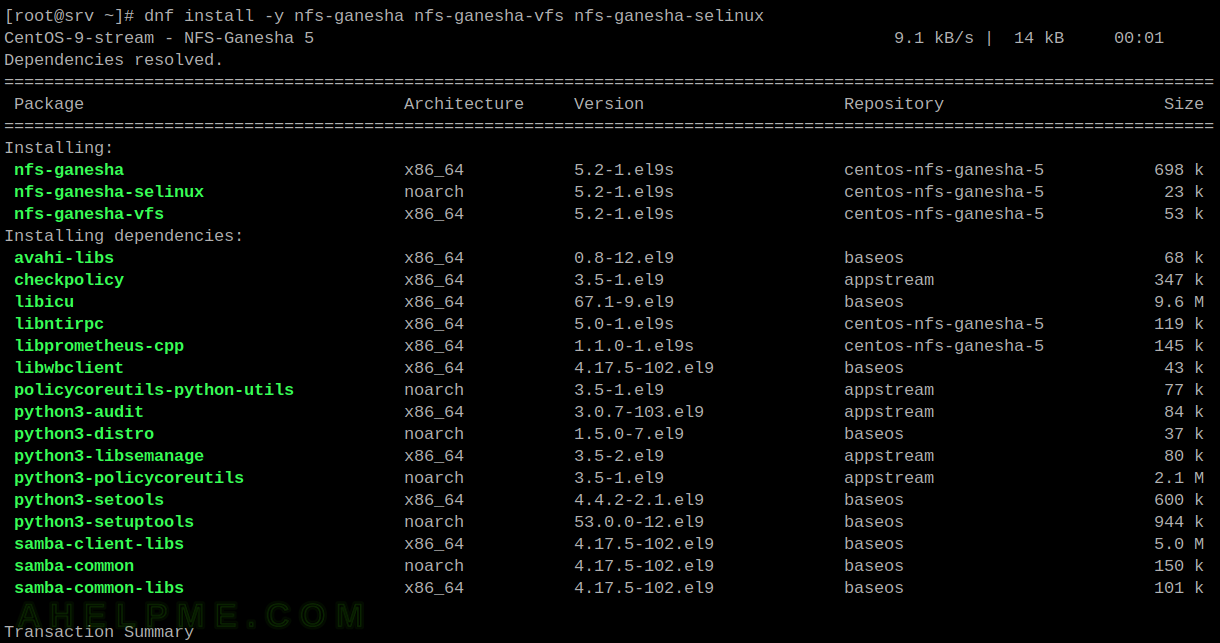
Here are the main points when migrating from NFS Kernel Server to the NFS-Ganesha:
- The nfs-tuils and nfs-ganesha packages and in general, the two software, are perfectly fine installed on the same system. There are no conflicts when NFS Kernel Server and the NFS-Ganesha server are installed at the same time on the same system.
- The clients, do not need to do anything, except remount the NFS mounts.
- It should be installed a new community repository by installing the centos-release-nfs-ganesha5 package. The Special Interest Groups (SIG) maintains the repository and the group is within the CentOS community
For installation of NFS-Ganesha and a detailed information check out the older article on the subject – Simple export of a ext4 directory with NFS Ganesha 3.5 server in CentOS 8 with SELinux enforcing, Simple export of a ext4 directory with NFS Ganesha 3.5 server in CentOS 8 without SELinux and Create and export a GlusterFS volume with NFS-Ganesha in CentOS 8
Prerequisite – NFS Kernel Configuration
NFS Kernel Server is installed with nfs-utils packages (and its dependencies) and it has the following simple configuration:
[root@srv ~]# cat /etc/exports /mnt/storage 192.168.0.0/24(rw,sync,no_root_squash,no_subtree_check)
And here are the NFS services on the system:
[root@srv ~]# systemctl |grep nfs proc-fs-nfsd.mount loaded active mounted NFSD configuration filesystem var-lib-nfs-rpc_pipefs.mount loaded active mounted RPC Pipe File System nfs-idmapd.service loaded active running NFSv4 ID-name mapping service nfs-mountd.service loaded active running NFS Mount Daemon nfs-server.service loaded active exited NFS server and services nfsdcld.service loaded active running NFSv4 Client Tracking Daemon nfs-client.target loaded active active NFS client services
The server’s firewall has been tuned for the NFS kernel server, so no need to edit anything in the firewall for the NFS-Ganesha server.
STEP 1) Install the repository package and the NFS-Ganesha server package.
While still running the NFS Kernel Server (because this article is about how to migrate from it to the NFS-Ganesha), search for the latest NFS-Ganesha repository package and install it.
[root@srv ~]# dnf search nfs-ganesha Last metadata expiration check: 1:57:17 ago on Mon 12 Jun 2023 12:10:01 PM UTC. ========================================== Name & Summary Matched: nfs-ganesha ========================================== centos-release-nfs-ganesha4.noarch : NFS-Ganesha 4 packages from the CentOS Storage SIG repository centos-release-nfs-ganesha5.noarch : NFS-Ganesha 5 packages from the CentOS Storage SIG repository
At present, there are two NFS-Ganesha versions available – 4 and 5. Use the latest one – version 5.
[root@srv ~]# dnf install -y centos-release-nfs-ganesha5.noarch Last metadata expiration check: 1:58:55 ago on Mon 12 Jun 2023 12:10:01 PM UTC. Dependencies resolved. ========================================================================================================================= Package Architecture Version Repository Size ========================================================================================================================= Installing: centos-release-nfs-ganesha5 noarch 1.0-1.el9s extras-common 7.5 k Installing dependencies: centos-release-storage-common noarch 2-5.el9s extras-common 8.3 k Transaction Summary ========================================================================================================================= Install 2 Packages Total download size: 16 k Installed size: 2.2 k Downloading Packages: (1/2): centos-release-nfs-ganesha5-1.0-1.el9s.noarch.rpm 14 kB/s | 7.5 kB 00:00 (2/2): centos-release-storage-common-2-5.el9s.noarch.rpm 15 kB/s | 8.3 kB 00:00 ------------------------------------------------------------------------------------------------------------------------- Total 9.4 kB/s | 16 kB 00:01 CentOS Stream 9 - Extras packages 1.5 MB/s | 2.1 kB 00:00 Importing GPG key 0x1D997668: Userid : "CentOS Extras SIG (https://wiki.centos.org/SpecialInterestGroup) <security@centos.org>" Fingerprint: 363F C097 2F64 B699 AED3 968E 1FF6 A217 1D99 7668 From : /etc/pki/rpm-gpg/RPM-GPG-KEY-CentOS-SIG-Extras-SHA512 Key imported successfully Running transaction check Transaction check succeeded. Running transaction test Transaction test succeeded. Running transaction Preparing : 1/1 Installing : centos-release-storage-common-2-5.el9s.noarch 1/2 Installing : centos-release-nfs-ganesha5-1.0-1.el9s.noarch 2/2 Verifying : centos-release-nfs-ganesha5-1.0-1.el9s.noarch 1/2 Verifying : centos-release-storage-common-2-5.el9s.noarch 2/2 Installed: centos-release-nfs-ganesha5-1.0-1.el9s.noarch centos-release-storage-common-2-5.el9s.noarch Complete!
Now, install the NFS-Ganesha server:
[root@srv ~]# dnf install -y nfs-ganesha nfs-ganesha-vfs nfs-ganesha-selinux CentOS-9-stream - NFS-Ganesha 5 9.1 kB/s | 14 kB 00:01 Dependencies resolved. ========================================================================================================================= Package Architecture Version Repository Size ========================================================================================================================= Installing: nfs-ganesha x86_64 5.2-1.el9s centos-nfs-ganesha-5 698 k nfs-ganesha-selinux noarch 5.2-1.el9s centos-nfs-ganesha-5 23 k nfs-ganesha-vfs x86_64 5.2-1.el9s centos-nfs-ganesha-5 53 k Installing dependencies: avahi-libs x86_64 0.8-12.el9 baseos 68 k checkpolicy x86_64 3.5-1.el9 appstream 347 k libicu x86_64 67.1-9.el9 baseos 9.6 M libntirpc x86_64 5.0-1.el9s centos-nfs-ganesha-5 119 k libprometheus-cpp x86_64 1.1.0-1.el9s centos-nfs-ganesha-5 145 k libwbclient x86_64 4.17.5-102.el9 baseos 43 k policycoreutils-python-utils noarch 3.5-1.el9 appstream 77 k python3-audit x86_64 3.0.7-103.el9 appstream 84 k python3-distro noarch 1.5.0-7.el9 baseos 37 k python3-libsemanage x86_64 3.5-2.el9 appstream 80 k python3-policycoreutils noarch 3.5-1.el9 appstream 2.1 M python3-setools x86_64 4.4.2-2.1.el9 baseos 600 k python3-setuptools noarch 53.0.0-12.el9 baseos 944 k samba-client-libs x86_64 4.17.5-102.el9 baseos 5.0 M samba-common noarch 4.17.5-102.el9 baseos 150 k samba-common-libs x86_64 4.17.5-102.el9 baseos 101 k Transaction Summary ========================================================================================================================= Install 19 Packages Total download size: 20 M Installed size: 70 M Downloading Packages: CentOS-9-stream - NFS-Ganesha 5 165% [==================================================================] 13 kB 167% [==================================================================-] 14 k(1/19): libntirpc-5.0-1.el9s.x86_64.rpm 368 kB/s | 119 kB 00:00 (2/19): libprometheus-cpp-1.1.0-1.el9s.x86_64.rpm 413 kB/s | 145 kB 00:00 (3/19): nfs-ganesha-selinux-5.2-1.el9s.noarch.rpm 508 kB/s | 23 kB 00:00 (4/19): nfs-ganesha-5.2-1.el9s.x86_64.rpm 1.7 MB/s | 698 kB 00:00 (5/19): nfs-ganesha-vfs-5.2-1.el9s.x86_64.rpm 870 kB/s | 53 kB 00:00 (6/19): avahi-libs-0.8-12.el9.x86_64.rpm 26 kB/s | 68 kB 00:02 (7/19): libwbclient-4.17.5-102.el9.x86_64.rpm 16 kB/s | 43 kB 00:02 (8/19): python3-distro-1.5.0-7.el9.noarch.rpm 235 kB/s | 37 kB 00:00 (9/19): python3-setuptools-53.0.0-12.el9.noarch.rpm 2.0 MB/s | 944 kB 00:00 (10/19): python3-setools-4.4.2-2.1.el9.x86_64.rpm 758 kB/s | 600 kB 00:00 (11/19): samba-common-4.17.5-102.el9.noarch.rpm 699 kB/s | 150 kB 00:00 (12/19): samba-common-libs-4.17.5-102.el9.x86_64.rpm 641 kB/s | 101 kB 00:00 (13/19): libicu-67.1-9.el9.x86_64.rpm 2.3 MB/s | 9.6 MB 00:04 (14/19): samba-client-libs-4.17.5-102.el9.x86_64.rpm 4.1 MB/s | 5.0 MB 00:01 (15/19): policycoreutils-python-utils-3.5-1.el9.noarch.rpm 218 kB/s | 77 kB 00:00 (16/19): python3-audit-3.0.7-103.el9.x86_64.rpm 439 kB/s | 84 kB 00:00 (17/19): python3-libsemanage-3.5-2.el9.x86_64.rpm 605 kB/s | 80 kB 00:00 (18/19): checkpolicy-3.5-1.el9.x86_64.rpm 418 kB/s | 347 kB 00:00 (19/19): python3-policycoreutils-3.5-1.el9.noarch.rpm 2.5 MB/s | 2.1 MB 00:00 ------------------------------------------------------------------------------------------------------------------------- Total 2.5 MB/s | 20 MB 00:08 CentOS-9-stream - NFS-Ganesha 5 1.0 MB/s | 1.0 kB 00:00 Importing GPG key 0xE451E5B5: Userid : "CentOS Storage SIG (http://wiki.centos.org/SpecialInterestGroup/Storage) <security@centos.org>" Fingerprint: 7412 9C0B 173B 071A 3775 951A D4A2 E50B E451 E5B5 From : /etc/pki/rpm-gpg/RPM-GPG-KEY-CentOS-SIG-Storage Key imported successfully Running transaction check Transaction check succeeded. Running transaction test Transaction test succeeded. Running transaction Preparing : 1/1 Running scriptlet: samba-common-4.17.5-102.el9.noarch 1/19 Installing : samba-common-4.17.5-102.el9.noarch 1/19 Running scriptlet: samba-common-4.17.5-102.el9.noarch 1/19 Installing : python3-setuptools-53.0.0-12.el9.noarch 2/19 Installing : python3-distro-1.5.0-7.el9.noarch 3/19 Installing : python3-setools-4.4.2-2.1.el9.x86_64 4/19 Installing : python3-libsemanage-3.5-2.el9.x86_64 5/19 Installing : python3-audit-3.0.7-103.el9.x86_64 6/19 Installing : checkpolicy-3.5-1.el9.x86_64 7/19 Installing : python3-policycoreutils-3.5-1.el9.noarch 8/19 Installing : policycoreutils-python-utils-3.5-1.el9.noarch 9/19 Installing : libicu-67.1-9.el9.x86_64 10/19 Installing : avahi-libs-0.8-12.el9.x86_64 11/19 Installing : libwbclient-4.17.5-102.el9.x86_64 12/19 Installing : samba-common-libs-4.17.5-102.el9.x86_64 13/19 Installing : samba-client-libs-4.17.5-102.el9.x86_64 14/19 Installing : libprometheus-cpp-1.1.0-1.el9s.x86_64 15/19 Installing : libntirpc-5.0-1.el9s.x86_64 16/19 Running scriptlet: nfs-ganesha-selinux-5.2-1.el9s.noarch 17/19 Installing : nfs-ganesha-selinux-5.2-1.el9s.noarch 17/19 Running scriptlet: nfs-ganesha-selinux-5.2-1.el9s.noarch 17/19 Running scriptlet: nfs-ganesha-5.2-1.el9s.x86_64 18/19 Installing : nfs-ganesha-5.2-1.el9s.x86_64 18/19 Running scriptlet: nfs-ganesha-5.2-1.el9s.x86_64 18/19 Installing : nfs-ganesha-vfs-5.2-1.el9s.x86_64 19/19 Running scriptlet: libwbclient-4.17.5-102.el9.x86_64 19/19 Running scriptlet: nfs-ganesha-5.2-1.el9s.x86_64 19/19 Running scriptlet: nfs-ganesha-vfs-5.2-1.el9s.x86_64 19/19 Verifying : libntirpc-5.0-1.el9s.x86_64 1/19 Verifying : libprometheus-cpp-1.1.0-1.el9s.x86_64 2/19 Verifying : nfs-ganesha-5.2-1.el9s.x86_64 3/19 Verifying : nfs-ganesha-selinux-5.2-1.el9s.noarch 4/19 Verifying : nfs-ganesha-vfs-5.2-1.el9s.x86_64 5/19 Verifying : avahi-libs-0.8-12.el9.x86_64 6/19 Verifying : libicu-67.1-9.el9.x86_64 7/19 Verifying : libwbclient-4.17.5-102.el9.x86_64 8/19 Verifying : python3-distro-1.5.0-7.el9.noarch 9/19 Verifying : python3-setools-4.4.2-2.1.el9.x86_64 10/19 Verifying : python3-setuptools-53.0.0-12.el9.noarch 11/19 Verifying : samba-client-libs-4.17.5-102.el9.x86_64 12/19 Verifying : samba-common-4.17.5-102.el9.noarch 13/19 Verifying : samba-common-libs-4.17.5-102.el9.x86_64 14/19 Verifying : checkpolicy-3.5-1.el9.x86_64 15/19 Verifying : policycoreutils-python-utils-3.5-1.el9.noarch 16/19 Verifying : python3-audit-3.0.7-103.el9.x86_64 17/19 Verifying : python3-libsemanage-3.5-2.el9.x86_64 18/19 Verifying : python3-policycoreutils-3.5-1.el9.noarch 19/19 Installed: avahi-libs-0.8-12.el9.x86_64 checkpolicy-3.5-1.el9.x86_64 libicu-67.1-9.el9.x86_64 libntirpc-5.0-1.el9s.x86_64 libprometheus-cpp-1.1.0-1.el9s.x86_64 libwbclient-4.17.5-102.el9.x86_64 nfs-ganesha-5.2-1.el9s.x86_64 nfs-ganesha-selinux-5.2-1.el9s.noarch nfs-ganesha-vfs-5.2-1.el9s.x86_64 policycoreutils-python-utils-3.5-1.el9.noarch python3-audit-3.0.7-103.el9.x86_64 python3-distro-1.5.0-7.el9.noarch python3-libsemanage-3.5-2.el9.x86_64 python3-policycoreutils-3.5-1.el9.noarch python3-setools-4.4.2-2.1.el9.x86_64 python3-setuptools-53.0.0-12.el9.noarch samba-client-libs-4.17.5-102.el9.x86_64 samba-common-4.17.5-102.el9.noarch samba-common-libs-4.17.5-102.el9.x86_64 Complete!
STEP 2) Migrate configuration from NFS Kernel server to NFS-Ganesha server.
The NFS-Ganesha configuration file is /etc/ganesha/ganesha.conf and there is a sample configuration file /etc/ganesha/vfs.conf for a directory NFS sharing. Use /etc/ganesha/ganesha.conf for the NFS-Ganesha configuration.
EXPORT
{
Export_Id = 2;
Path = /mnt/storage;
Pseudo = /mnt/storage;
Protocols = 3,4;
Access_Type = RW;
Squash = None;
FSAL
{
Name = VFS;
}
CLIENT
{
Clients = 192.168.0.0/24;
}
}
Enumerate more clients with commas. For multiple configuration examples check out the following link – https://github.com/phdeniel/nfs-ganesha/tree/master/src/config_samples.
STEP 3) Stop the NFS kernel server daemon and start the NFS-Ganesha server daemon.
First, stop the NFS Kernel Server and then start the NFS-Ganesha server. Then umount and mount it again.
[root@srv ~]# systemctl stop nfs-server
[root@srv ~]# systemctl start nfs-ganesha
[root@srv ~]# systemctl status nfs-ganesha
● nfs-ganesha.service - NFS-Ganesha file server
Loaded: loaded (/usr/lib/systemd/system/nfs-ganesha.service; disabled; preset: disabled)
Active: active (running) since Tue 2023-06-13 08:07:57 UTC; 3s ago
Docs: http://github.com/nfs-ganesha/nfs-ganesha/wiki
Process: 6939 ExecStart=/bin/bash -c ${NUMACTL} ${NUMAOPTS} /usr/bin/ganesha.nfsd -C ${OPTIONS} ${EPOCH} ${GNODEID} >
Main PID: 6940 (ganesha.nfsd)
Tasks: 21 (limit: 23058)
Memory: 31.4M
CPU: 101ms
CGroup: /system.slice/nfs-ganesha.service
└─6940 /usr/bin/ganesha.nfsd -C -L /var/log/ganesha/ganesha.log -f /etc/ganesha/ganesha.conf -N NIV_EVENT
Jun 13 08:07:57 srv systemd[1]: Starting NFS-Ganesha file server...
Jun 13 08:07:57 srv systemd[1]: Started NFS-Ganesha file server.
If the administrator has not umounted the NFS share prior the stop/start operateion of the NFS kernel server and the NFS-Ganesha server, an error will occur when trying to access the shared directory:
[root@client ~]# df -h /mnt/storage df: /mnt/storage: Unknown error 521 [root@srv ~]# mount -o remount,rw /mnt/nfs/storage mount.nfs: Unknown error 521
The remount is not possible, too.
umount and mount the network device.
[root@client ~]# umount /mnt/storage umount.nfs4: /mnt/storage: device is busy [root@client ~]# umount -l /mnt/storage [root@client ~]# mount /mnt/storage [root@client ~]# df -h /mnt/storage Filesystem Size Used Avail Use% Mounted on 192.168.0.20:/mnt/storage 70G 1.9G 69G 3% /mnt/storage
If the device is busy, just check which program is still using it with lsof utility.
[root@client ~]# lsof /mnt/storage/ COMMAND PID USER FD TYPE DEVICE SIZE/OFF NODE NAME bash 4561 root cwd DIR 0,77 30 67379452 /mnt/storage (192.168.0.20:/mnt/storage)
So there is a bash program, which still has an open directory /mnt/storage. Just exit the bash/script or kill it. Then a normal umount will be possible or just use “-l” to lazy detach the network share.
Disable the old service and enable the new one for the next reboot.
[root@srv ~]# systemctl disable nfs-server Removed "/etc/systemd/system/multi-user.target.wants/nfs-server.service". [root@srv ~]# systemctl enable nfs-ganesha Created symlink /etc/systemd/system/multi-user.target.wants/nfs-ganesha.service → /usr/lib/systemd/system/nfs-ganesha.service. Created symlink /etc/systemd/system/nfs-ganesha.service.wants/nfs-ganesha-lock.service → /usr/lib/systemd/system/nfs-ganesha-lock.service.
No problems after umount/mount on the client had been seen for several weeks.