Under CentOS Stream 9 the grub2-install tool cannot install the bootloader manager Grub 2 when using UEFI-based systems. In fact, the grub2-install command installs only the old legacy mode Grub 2.
The grub2-mkconfig generates the Grub configuration file and adds an UEFI entry in the UEFI enabled BIOS of the systems. The grub2-mkconfig adds a boot entry with path to the /boot/efi/EFI/centos/shimx64.efi, which is a small and simple program to start the Grub 2 program grubx64.efi in the same directory. All this method is because of the UEFI Secure Boot support. Using the previous method it was not possible to support UEFI Secure Boot though it was possible to boot in UEFI mode.
There are some considerations to take in mind when using this new version of Grub 2:
- grub2-mkconfig has two functions – generates the grub.cfg AND adds boot entry in the UEFI BIOS!
- The efi partition with this file may not be the first partition.
- It is an ordinary partition, i.e. it is not mandatory to be of ESP type.
- The system CANNOT boot without a boot entry in the UEFI BIOS.
- Booting in UEFI mode only by pointing the disk in the BIOS (or in the boot manager) may not occur. No auto detection and there is no boot program installed in the first sectors of the disk or what so ever. Even, the default install of CentOS Stream 9 creates the efi disk as second partition and without ESP flag enabled.
- Grub 2 uses /boot/efi/EFI/centos/grub.cfg and this file should hold the latest output of grub2-mkconfig for successful booting after installation.
- Some dedicated servers’ providers forbid any modification or changes to the server’s BIOS (even with UEFI BIOS), so those servers cannot boot in UEFI mode with the newer Grub 2 versions. Install the legacy mode Grub 2 with bios_grub flag partition and grub2-install.
- Now, Grub 2 with this method supports UEFI Secure Boot.
- Use grubby command to select the default kernel. More information here – removing the default kernel in CentOS 8 – remove elrepo kernel
More information might be available here – https://docs.fedoraproject.org/en-US/quick-docs/bootloading-with-grub2/ and https://fedoraproject.org/wiki/GRUB_2.
Note: The CentOS Stream 8 also have this new Grub 2 version, which supports only this kind of Grub 2 installation. So the procedure may be the same for CentOS Stream 8.
Grub 2 installation under CentOS Stream 9 and UEFI mode.
[root@srv ~]# grub2-mkconfig -o /boot/efi/EFI/centos/grub.cfg Generating grub configuration file ... Adding boot menu entry for UEFI Firmware Settings ... done
The above command will recreate the grub.cfg with the proper kernels and kernel command-line arguments from /etc/default/grub and it will add a boot entry in the UEFI BIOS pointing to the “(partition,file-system-UUID)/EFI/centos/shimx64.efi“.
No grub2-install is needed to install the bootloader program anywhere in the first sectors of disk!
SCREENSHOT 1) The grub2-mkconfig tool will add this boot entry with name “CentOS Linux” with the full path to bootloader program shimx64.efi.
The full path is HD(1,GPT, C31EFB93-690C-4137-B589-0A962BE4B960,0x800,0x11D800)/EFI/centos/shimx64.efi. Most UEFI BIOS setups allow the user to add manually this entry by browsing to the file when adding boot entry.
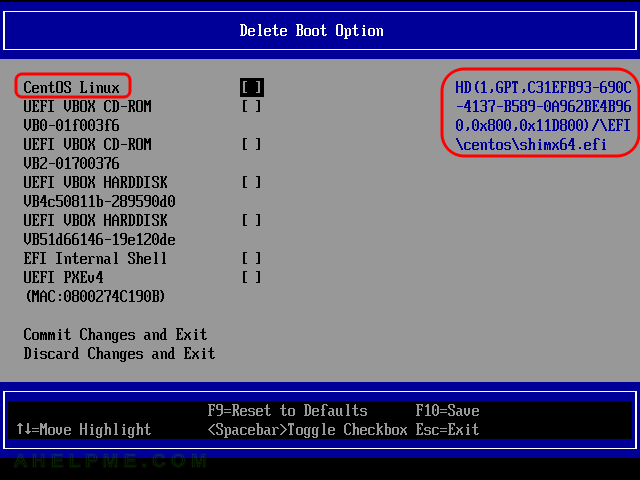
The whole procedure to install (or reinstall) the Grub 2 under UEFI mode is as follows:
- Delete the /boot/efi/EFI/centos/grub.cfg and /boot/grub2/grub.cfg
- Reinstall the grub2 RPM files to recover the proper location of the UEFI bootloader files under /boot/efi.
- Run grub2-mkconfig to generate the proper Grub 2 configuration for the current system and add an UEFI boot entry to this UEFI bootloader under /boot/efi/EFI/centos/shimx64.efi.
Here is the output of manual reinstall (install) of Grub 2 on UEFI system:
[root@srv ~]# rm -f /boot/grub2/grub.cfg [root@srv ~]# rm -f /boot/efi/EFI/centos/grub.cfg [root@srv ~]# dnf reinstall -y grub2-efi grub2-efi-modules shim CentOS Stream 9 - AppStream 30 kB/s | 9.3 kB 00:00 CentOS Stream 9 - AppStream 1.3 MB/s | 14 MB 00:10 CentOS Stream 9 - Extras packages 11 kB/s | 9.9 kB 00:00 Extra Packages for Enterprise Linux 9 - x86_64 47 kB/s | 32 kB 00:00 Extra Packages for Enterprise Linux 9 - x86_64 2.3 MB/s | 7.2 MB 00:03 Extra Packages for Enterprise Linux 9 - Next - x86_64 29 kB/s | 36 kB 00:01 Package grub2-efi-aa64-modules available, but not installed. No match for argument: grub2-efi-modules Dependencies resolved. ============================================================================================================== Package Architecture Version Repository Size ============================================================================================================== Reinstalling: grub2-efi-x64 x86_64 1:2.06-32.el9 baseos 1.3 M shim-x64 x86_64 15-15.el8_2 baseos 666 k Transaction Summary ============================================================================================================== Total download size: 2.0 M Installed size: 9.8 M Is this ok [y/N]: y Downloading Packages: (1/2): shim-x64-15-15.el8_2.x86_64.rpm 1.0 MB/s | 666 kB 00:00 (2/2): grub2-efi-x64-2.06-32.el9.x86_64.rpm 1.5 MB/s | 1.3 MB 00:00 -------------------------------------------------------------------------------------------------------------- Total 765 kB/s | 2.0 MB 00:02 Running transaction check Transaction check succeeded. Running transaction test Transaction test succeeded. Running transaction Preparing : 1/1 Reinstalling : shim-x64-15-15.el8_2.x86_64 1/4 Reinstalling : grub2-efi-x64-1:2.06-32.el9.x86_64 2/4 Cleanup : shim-x64-15-15.el8_2.x86_64 3/4 Cleanup : grub2-efi-x64-1:2.06-32.el9.x86_64 4/4 Verifying : grub2-efi-x64-1:2.06-32.el9.x86_64 1/4 Verifying : grub2-efi-x64-1:2.06-32.el9.x86_64 2/4 Verifying : shim-x64-15-15.el8_2.x86_64 3/4 Verifying : shim-x64-15-15.el8_2.x86_64 4/4 Reinstalled: grub2-efi-x64-1:2.06-32.el9.x86_64 shim-x64-15-15.el8_2.x86_64 Complete! [root@srv ~]# grub2-mkconfig -o /boot/efi/EFI/centos/grub.cfg Generating grub configuration file ... Adding boot menu entry for UEFI Firmware Settings ... done
Troubleshooting 1
If an error occurs when using the above
dnf reinstall grub2-efi grub2-efi-modules shim
Replace the reinstall with install dnf command:
dnf install grub2-efi grub2-efi-modules shim
Or with
dnf reinstall shim-* grub2-efi-* grub2-common
Troubleshooting 2
Evoking grub2-install will trigger errors:
[root@srv ~]# grub2-install /dev/sda grub2-install: error: /usr/lib/grub/x86_64-efi/modinfo.sh doesn't exist. Please specify --target or --directory. [root@srv ~]# dnf whatprovides /usr/lib/grub/x86_64-efi/modinfo.sh Last metadata expiration check: 1:23:13 ago on Tue 28 Jun 2022 01:14:39 PM UTC. grub2-efi-x64-modules-1:2.06-21.el9.noarch : Modules used to build custom grub.efi images Repo : baseos Matched from: Filename : /usr/lib/grub/x86_64-efi/modinfo.sh grub2-efi-x64-modules-1:2.06-23.el9.noarch : Modules used to build custom grub.efi images Repo : baseos Matched from: Filename : /usr/lib/grub/x86_64-efi/modinfo.sh grub2-efi-x64-modules-1:2.06-25.el9.noarch : Modules used to build custom grub.efi images Repo : baseos Matched from: Filename : /usr/lib/grub/x86_64-efi/modinfo.sh grub2-efi-x64-modules-1:2.06-32.el9.noarch : Modules used to build custom grub.efi images Repo : baseos Matched from: Filename : /usr/lib/grub/x86_64-efi/modinfo.sh [root@srv ~]# dnf install -y grub2-efi-x64-modules Last metadata expiration check: 1:23:43 ago on Tue 28 Jun 2022 01:14:39 PM UTC. Dependencies resolved. ============================================================================================================== Package Architecture Version Repository Size ============================================================================================================== Installing: grub2-efi-x64-modules noarch 1:2.06-32.el9 baseos 1.1 M Transaction Summary ============================================================================================================== Install 1 Package Total download size: 1.1 M Installed size: 5.4 M Downloading Packages: grub2-efi-x64-modules-2.06-32.el9.noarch.rpm 1.1 MB/s | 1.1 MB 00:00 -------------------------------------------------------------------------------------------------------------- Total 471 kB/s | 1.1 MB 00:02 Running transaction check Transaction check succeeded. Running transaction test Transaction test succeeded. Running transaction Preparing : 1/1 Installing : grub2-efi-x64-modules-1:2.06-32.el9.noarch 1/1 Running scriptlet: grub2-efi-x64-modules-1:2.06-32.el9.noarch 1/1 Verifying : grub2-efi-x64-modules-1:2.06-32.el9.noarch 1/1 Installed: grub2-efi-x64-modules-1:2.06-32.el9.noarch Complete! [root@srv ~]# grub2-install /dev/sda grub2-install: error: this utility cannot be used for EFI platforms because it does not support UEFI Secure Boot.
First, there is an error for missing file – /usr/lib/grub/x86_64-efi/modinfo.sh and after installation of the package, which provides this package, the grub2-install reports error that this utilities cannot be used for EFI platforms!
grub2-install: error: this utility cannot be used for EFI platforms because it does not support UEFI Secure Boot.