When using the NetworkManager it is possible to create multiple connections with the same name, which may result in confusion how to list them all and how to delete the unneeded ones.
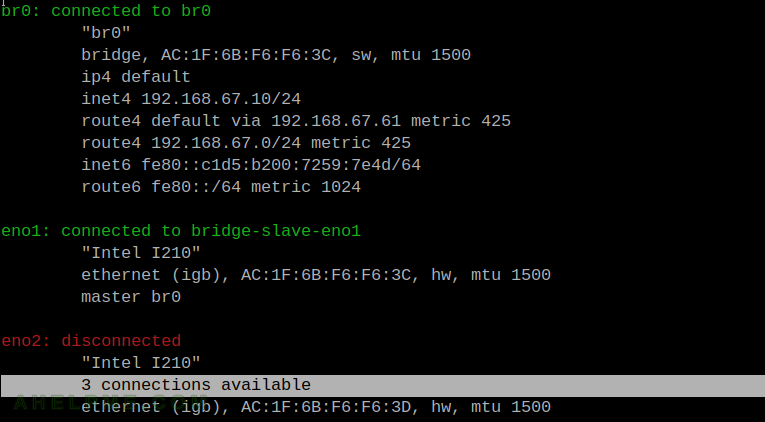
It is simple to create a connection with a certain name, activate it and then deactivate it:
[root@srv ~]# nmcli con add type ethernet con-name eno2 ifname eno2 ipv4.method manual ipv4.addresses 192.168.68.10/24 Warning: There are 3 other connections with the name 'eno2'. Reference the connection by its uuid '47488136-83bf-4394-b2aa-3123886ca9a5' Connection 'eno2' (47488136-83bf-4394-b2aa-3123886ca9a5) successfully added. [root@srv ~]# nmcli con down eno2 Connection 'eno2' successfully deactivated (D-Bus active path: /org/freedesktop/NetworkManager/ActiveConnection/6)
So after deactivating the “eno2” connection (the real network interface is with the same name) it is possible to create another connection with the name “eno2” using the same (or even other network interface).
If there are multiple connections with the same name, when creating a new one, there is a warning as it is shown above. There is also a line in the nmcli output, which indicates how many connections there are with this name:
[root@srv ~]# nmcli
br0: connected to br0
"br0"
bridge, AC:1F:6B:F6:F6:3C, sw, mtu 1500
ip4 default
inet4 192.168.0.10/24
route4 default via 192.168.67.61 metric 425
route4 192.168.0.0/24 metric 425
inet6 fe80::c1d5:b200:7259:7e4d/64
route6 fe80::/64 metric 1024
eno1: connected to bridge-slave-eno1
"Intel I210"
ethernet (igb), AC:1F:6B:F6:F6:3C, hw, mtu 1500
master br0
eno2: disconnected
"Intel I210"
3 connections available
ethernet (igb), AC:1F:6B:F6:F6:3D, hw, mtu 1500
lo: unmanaged
"lo"
loopback (unknown), 00:00:00:00:00:00, sw, mtu 65536
DNS configuration:
servers: 8.8.8.8 1.1.1.1
interface: br0
Use "nmcli device show" to get complete information about known devices and
"nmcli connection show" to get an overview on active connection profiles.
Consult nmcli(1) and nmcli-examples(7) manual pages for complete usage details.
Under the disconnected connection name “eno2”, there is a line informing there are 3 connections available under this section.
To list all network connections use the short syntax, which will show all the connections identified by their unique identifier (UUID):
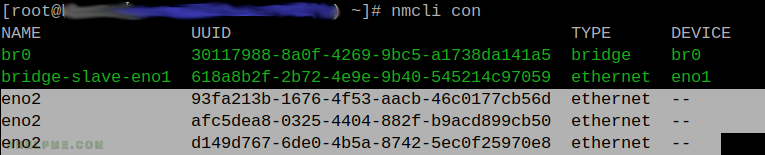
[root@srv ~]# nmcli con NAME UUID TYPE DEVICE br0 30117988-8a0f-4269-9bc5-a1738da141a5 bridge br0 bridge-slave-eno1 618a8b2f-2b72-4e9e-9b40-545214c97059 ethernet eno1 eno2 93fa213b-1676-4f53-aacb-46c0177cb56d ethernet -- eno2 afc5dea8-0325-4404-882f-b9acd899cb50 ethernet -- eno2 d149d767-6de0-4b5a-8742-5ec0f25970e8 ethernet --
To list specific connection use the UUID (because the connection name is the same, i.e. “eno2“):
[root@srv ~]# nmcli con show 93fa213b-1676-4f53-aacb-46c0177cb56d connection.id: eno2 connection.uuid: 93fa213b-1676-4f53-aacb-46c0177cb56d connection.stable-id: -- connection.type: 802-3-ethernet connection.interface-name: eno2 connection.autoconnect: no connection.autoconnect-priority: 0 connection.autoconnect-retries: -1 (default) connection.multi-connect: 0 (default) connection.auth-retries: -1 connection.timestamp: 1698612033 connection.read-only: no connection.permissions: -- connection.zone: -- connection.master: -- connection.slave-type: -- connection.autoconnect-slaves: -1 (default) connection.secondaries: -- connection.gateway-ping-timeout: 0 connection.metered: unknown connection.lldp: default connection.mdns: -1 (default) connection.llmnr: -1 (default) connection.dns-over-tls: -1 (default) connection.mptcp-flags: 0x0 (default) connection.wait-device-timeout: -1 connection.wait-activation-delay: -1 802-3-ethernet.port: -- 802-3-ethernet.speed: 0 802-3-ethernet.duplex: -- 802-3-ethernet.auto-negotiate: no 802-3-ethernet.mac-address: -- 802-3-ethernet.cloned-mac-address: -- 802-3-ethernet.generate-mac-address-mask:-- 802-3-ethernet.mac-address-blacklist: -- 802-3-ethernet.mtu: auto 802-3-ethernet.s390-subchannels: -- 802-3-ethernet.s390-nettype: -- 802-3-ethernet.s390-options: -- 802-3-ethernet.wake-on-lan: default 802-3-ethernet.wake-on-lan-password: -- 802-3-ethernet.accept-all-mac-addresses:-1 (default) ipv4.method: manual ipv4.dns: 8.8.8.8,1.1.1.1 ipv4.dns-search: -- ipv4.dns-options: -- ipv4.dns-priority: 0 ipv4.addresses: 192.168.0.210/24 ipv4.gateway: 192.168.0.1 ipv4.routes: -- ipv4.route-metric: -1 ipv4.route-table: 0 (unspec) ipv4.routing-rules: -- ipv4.ignore-auto-routes: no ipv4.ignore-auto-dns: no ipv4.dhcp-client-id: -- ipv4.dhcp-iaid: -- ipv4.dhcp-timeout: 0 (default) ipv4.dhcp-send-hostname: yes ipv4.dhcp-hostname: -- ipv4.dhcp-fqdn: -- ipv4.dhcp-hostname-flags: 0x0 (none) ipv4.never-default: no ipv4.may-fail: yes ipv4.required-timeout: -1 (default) ipv4.dad-timeout: -1 (default) ipv4.dhcp-vendor-class-identifier: -- ipv4.link-local: 0 (default) ipv4.dhcp-reject-servers: -- ipv6.method: auto ipv6.dns: -- ipv6.dns-search: -- ipv6.dns-options: -- ipv6.dns-priority: 0 ipv6.addresses: -- ipv6.gateway: -- ipv6.routes: -- ipv6.route-metric: -1 ipv6.route-table: 0 (unspec) ipv6.routing-rules: -- ipv6.ignore-auto-routes: no ipv6.ignore-auto-dns: no ipv6.never-default: no ipv6.may-fail: yes ipv6.required-timeout: -1 (default) ipv6.ip6-privacy: -1 (unknown) ipv6.addr-gen-mode: stable-privacy ipv6.ra-timeout: 0 (default) ipv6.mtu: auto ipv6.dhcp-duid: -- ipv6.dhcp-iaid: -- ipv6.dhcp-timeout: 0 (default) ipv6.dhcp-send-hostname: yes ipv6.dhcp-hostname: -- ipv6.dhcp-hostname-flags: 0x0 (none) ipv6.token: -- proxy.method: none proxy.browser-only: no proxy.pac-url: -- proxy.pac-script: --
Check the network information of all the connections with the same name using the UUID and delete the unneeded ones again using the UUID.
[root@srv ~]# nmcli con del 93fa213b-1676-4f53-aacb-46c0177cb56d Connection 'eno2' (93fa213b-1676-4f53-aacb-46c0177cb56d) successfully deleted. [root@srv ~]# nmcli con NAME UUID TYPE DEVICE br0 30117988-8a0f-4269-9bc5-a1738da141a5 bridge br0 bridge-slave-eno1 618a8b2f-2b72-4e9e-9b40-545214c97059 ethernet eno1 eno2 afc5dea8-0325-4404-882f-b9acd899cb50 ethernet -- eno2 d149d767-6de0-4b5a-8742-5ec0f25970e8 ethernet -- [root@srv ~]# nmcli con del afc5dea8-0325-4404-882f-b9acd899cb50 Connection 'eno2' (afc5dea8-0325-4404-882f-b9acd899cb50) successfully deleted. [root@srv ~]# nmcli con NAME UUID TYPE DEVICE br0 30117988-8a0f-4269-9bc5-a1738da141a5 bridge br0 bridge-slave-eno1 618a8b2f-2b72-4e9e-9b40-545214c97059 ethernet eno1
More on using nmcli in the site – https://ahelpme.com/tag/nmcli/.