It is possible to read data with the software Linux raid using mdadm tool from a RAID 5 array created with the hardware raid controller AVAGO MegaRAID 9361-4i (LSI SAS3108).
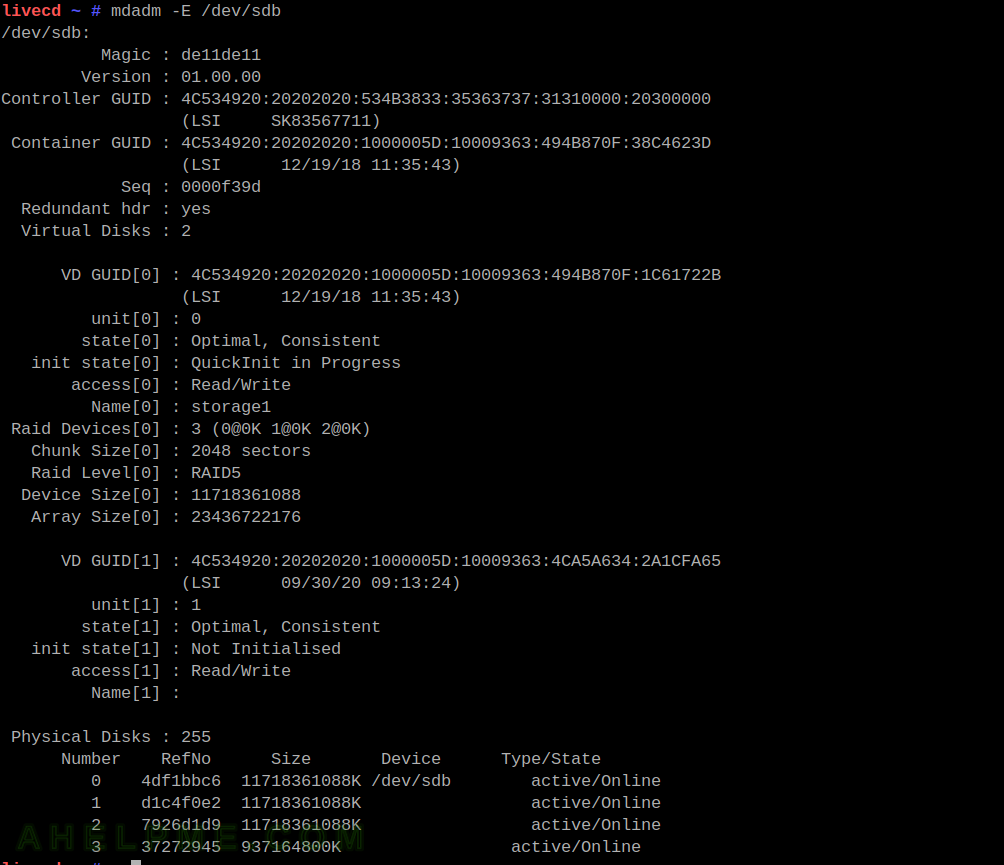
Here, how a RAID 5 array with 3 hard drives and 1 SSD ( with CacheCade in write-through mode) is assembled by the mdadm and Linux software raid:
livecd ~ # cat /proc/mdstat
Personalities : [raid0] [raid6] [raid5] [raid4]
md125 : active raid0 sda[0]
937164800 blocks super external:/md127/1 1024k chunks
md126 : active raid5 sdb[2] sdc[1] sdd[0]
23436722176 blocks super external:/md127/0 level 5, 1024k chunk, algorithm 2 [3/3] [UUU]
[==============>......] resync = 72.0% (8438937704/11718361088) finish=336.8min speed=162234K/sec
md127 : inactive sdb[3](S) sda[2](S) sdd[1](S) sdc[0](S)
2100568 blocks super external:ddf
unused devices: <none>
Note, it is essential that the CacheCade device is in write-through mode, which means the cache device is used only for reading and the data on the RAID array is consistent and written on it. The RAID 5 array was created here – AVAGO MegaRAID SAS-9361-4i with CacheCade – create a new virtual drive RAID5 with SSD caching. It seams possible for the data to be consistent if the CacheCade is write-back mode if there were few small writes and orderly shutdown prior to the removal of the AVAGO MegaRAID 9361-4i.
So, the above devices use proprietary LSI format, but here Linux software raid supports some of them:
- md125 – the SSD device, which is a read cache only.
- md126 – 3 hard drives in RAID 5 array.
- md127 – logical device, which provides transparent interface to the
The important device is md126 and can be mounted under some live Linux CD/USB. Further, the md125 is a device, which has GPT partition table with 5 partitions:
livecd ~ # parted /dev/md126 --script print Model: Linux Software RAID Array (md) Disk /dev/md126: 24.0TB Sector size (logical/physical): 512B/4096B Partition Table: gpt Disk Flags: Number Start End Size File system Name Flags 1 1049kB 211MB 210MB fat16 EFI System Partition boot, esp 2 211MB 1285MB 1074MB ext4 msftdata 3 1285MB 23.9TB 23.9TB ext4 msftdata 4 23.9TB 24.0TB 53.7GB ext4 msftdata 5 24.0TB 24.0TB 16.8GB linux-swap(v1) swap
There is CentOS 7 installed on the /dev/md126 and the root device is on /dev/md126p4. To mount it just use the /dev/md126p4:
livecd ~ # mount /dev/md126p4 /mnt/centos/ livecd ~ # ls -altr /mnt/gentoo/ total 364 drwxr-xr-x 2 root root 4096 Apr 11 2018 srv drwxr-xr-x 2 root root 4096 Apr 11 2018 mnt drwxr-xr-x 2 root root 4096 Apr 11 2018 media drwxr-xr-x 2 root root 4096 Apr 11 2018 home drwx------ 2 root root 16384 Dec 19 2018 lost+found drwxr-xr-x 2 root root 4096 Dec 19 2018 boot drwxr-xr-x 2 root root 4096 Dec 19 2018 dev drwxr-xr-x 2 root root 4096 Dec 19 2018 proc drwxr-xr-x 2 root root 4096 Dec 19 2018 run drwxr-xr-x 2 root root 4096 Dec 19 2018 storage1 drwxr-xr-x 2 root root 4096 Dec 19 2018 sys lrwxrwxrwx 1 root root 7 Dec 19 2018 bin -> usr/bin lrwxrwxrwx 1 root root 9 Dec 19 2018 lib64 -> usr/lib64 lrwxrwxrwx 1 root root 7 Dec 19 2018 lib -> usr/lib lrwxrwxrwx 1 root root 8 Dec 19 2018 sbin -> usr/sbin drwxr-xr-x 13 root root 4096 Dec 19 2018 usr drwxr-xr-x 20 root root 4096 Dec 19 2018 var drwxr-xr-x 3 root root 4096 Jan 3 2020 opt -rw-r--r-- 1 root root 284329 Jan 20 14:29 .readahead dr-xr-xr-x 19 root root 4096 Jan 20 14:29 . drwxr-xr-x 88 root root 4096 Apr 25 10:58 etc dr-xr-x--- 19 root root 4096 Apr 25 11:44 root drwxrwxrwt 9 root root 4096 May 18 03:36 tmp
Here are all the LSI metadata headers in the disks, which are used by the LSI controller and now by the Linux software raid to assemble the devices md125, md126 and md127.
The CacheCade SSD device md125 with sda drive:
livecd ~ # mdadm -E /dev/sda
/dev/sda:
Magic : de11de11
Version : 01.00.00
Controller GUID : 4C534920:20202020:534B3833:35363737:31310000:20300000
(LSI SK83567711)
Container GUID : 4C534920:20202020:1000005D:10009363:494B870F:38C4623D
(LSI 12/19/18 11:35:43)
Seq : 0000f399
Redundant hdr : yes
Virtual Disks : 2
VD GUID[0] : 4C534920:20202020:1000005D:10009363:494B870F:1C61722B
(LSI 12/19/18 11:35:43)
unit[0] : 0
state[0] : Optimal, Consistent
init state[0] : QuickInit in Progress
access[0] : Read/Write
Name[0] : storage1
VD GUID[1] : 4C534920:20202020:1000005D:10009363:4CA5A634:2A1CFA65
(LSI 09/30/20 09:13:24)
unit[1] : 1
state[1] : Optimal, Consistent
init state[1] : Not Initialised
access[1] : Read/Write
Name[1] :
Raid Devices[1] : 1 (3@0K)
Chunk Size[1] : 2048 sectors
Raid Level[1] : RAID0
Device Size[1] : 937164800
Array Size[1] : 937164800
Physical Disks : 255
Number RefNo Size Device Type/State
0 4df1bbc6 11718361088K active/Online
1 d1c4f0e2 11718361088K active/Online
2 7926d1d9 11718361088K active/Online
3 37272945 937164800K /dev/sda active/Online
The 3 hard drives in RAID 5 with the data. Note the
livecd ~ # mdadm -E /dev/sdb
/dev/sdb:
Magic : de11de11
Version : 01.00.00
Controller GUID : 4C534920:20202020:534B3833:35363737:31310000:20300000
(LSI SK83567711)
Container GUID : 4C534920:20202020:1000005D:10009363:494B870F:38C4623D
(LSI 12/19/18 11:35:43)
Seq : 0000f399
Redundant hdr : yes
Virtual Disks : 2
VD GUID[0] : 4C534920:20202020:1000005D:10009363:494B870F:1C61722B
(LSI 12/19/18 11:35:43)
unit[0] : 0
state[0] : Optimal, Consistent
init state[0] : QuickInit in Progress
access[0] : Read/Write
Name[0] : storage1
Raid Devices[0] : 3 (0@0K 1@0K 2@0K)
Chunk Size[0] : 2048 sectors
Raid Level[0] : RAID5
Device Size[0] : 11718361088
Array Size[0] : 23436722176
VD GUID[1] : 4C534920:20202020:1000005D:10009363:4CA5A634:2A1CFA65
(LSI 09/30/20 09:13:24)
unit[1] : 1
state[1] : Optimal, Consistent
init state[1] : Not Initialised
access[1] : Read/Write
Name[1] :
Physical Disks : 255
Number RefNo Size Device Type/State
0 4df1bbc6 11718361088K /dev/sdb active/Online
1 d1c4f0e2 11718361088K active/Online
2 7926d1d9 11718361088K active/Online
3 37272945 937164800K active/Online
livecd ~ # mdadm -E /dev/sdc
/dev/sdc:
Magic : de11de11
Version : 01.00.00
Controller GUID : 4C534920:20202020:534B3833:35363737:31310000:20300000
(LSI SK83567711)
Container GUID : 4C534920:20202020:1000005D:10009363:494B870F:38C4623D
(LSI 12/19/18 11:35:43)
Seq : 0000f399
Redundant hdr : yes
Virtual Disks : 2
VD GUID[0] : 4C534920:20202020:1000005D:10009363:494B870F:1C61722B
(LSI 12/19/18 11:35:43)
unit[0] : 0
state[0] : Optimal, Consistent
init state[0] : QuickInit in Progress
access[0] : Read/Write
Name[0] : storage1
Raid Devices[0] : 3 (0@0K 1@0K 2@0K)
Chunk Size[0] : 2048 sectors
Raid Level[0] : RAID5
Device Size[0] : 11718361088
Array Size[0] : 23436722176
VD GUID[1] : 4C534920:20202020:1000005D:10009363:4CA5A634:2A1CFA65
(LSI 09/30/20 09:13:24)
unit[1] : 1
state[1] : Optimal, Consistent
init state[1] : Not Initialised
access[1] : Read/Write
Name[1] :
Physical Disks : 255
Number RefNo Size Device Type/State
0 4df1bbc6 11718361088K active/Online
1 d1c4f0e2 11718361088K /dev/sdc active/Online
2 7926d1d9 11718361088K active/Online
3 37272945 937164800K active/Online
livecd ~ # mdadm -E /dev/sdd
/dev/sdd:
Magic : de11de11
Version : 01.00.00
Controller GUID : 4C534920:20202020:534B3833:35363737:31310000:20300000
(LSI SK83567711)
Container GUID : 4C534920:20202020:1000005D:10009363:494B870F:38C4623D
(LSI 12/19/18 11:35:43)
Seq : 0000f399
Redundant hdr : yes
Virtual Disks : 2
VD GUID[0] : 4C534920:20202020:1000005D:10009363:494B870F:1C61722B
(LSI 12/19/18 11:35:43)
unit[0] : 0
state[0] : Optimal, Consistent
init state[0] : QuickInit in Progress
access[0] : Read/Write
Name[0] : storage1
Raid Devices[0] : 3 (0@0K 1@0K 2@0K)
Chunk Size[0] : 2048 sectors
Raid Level[0] : RAID5
Device Size[0] : 11718361088
Array Size[0] : 23436722176
VD GUID[1] : 4C534920:20202020:1000005D:10009363:4CA5A634:2A1CFA65
(LSI 09/30/20 09:13:24)
unit[1] : 1
state[1] : Optimal, Consistent
init state[1] : Not Initialised
access[1] : Read/Write
Name[1] :
Physical Disks : 255
Number RefNo Size Device Type/State
0 4df1bbc6 11718361088K active/Online
1 d1c4f0e2 11718361088K active/Online
2 7926d1d9 11718361088K /dev/sdd active/Online
3 37272945 937164800K active/Online
Each drive reports it is in “state[1] : Optimal, Consistent” and that there is an ongoing process of “QuickInit in Progress” (Quick initialization, which means, the data are checked for consistency reasons).
The md127 is not important and cannot be accessed without the LSI hardware controller.
To summer it up – the data in RAID 5 array is perfectly accessible after removing the hardware controller AVAGO MegaRAID 9361-4i and connecting the SSD and the hard drives directly to built-in the SATA controller on the server’s mainboard (SATA controller: Intel Corporation Q170/Q150/B150/H170/H110/Z170/CM236 Chipset SATA Controller [AHCI Mode]). The RAID 5 array was created when the disks were connected to the AVAGO MegaRAID 9361-4i controller and using the LSI MEgaRAID Configuration Utility – AVAGO MegaRAID SAS-9361-4i with CacheCade – create a new virtual drive RAID5 with SSD caching